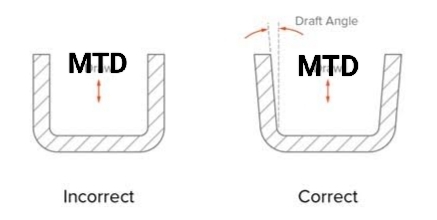Managing Large Assemblies in CATIA 3D: Tips and Best Practices
Working with large assemblies in CATIA 3D can be both exciting and challenging. These complex models demand not just design expertise but also effective system and software management to ensure smooth performance. Without proper optimization, handling large assemblies can lead to slow performance, crashes, and wasted time. In this blog, we’ll explore practical tips and techniques to efficiently manage large assemblies in CATIA 3D.
---
Understanding the Challenge of Large Assemblies
Large assemblies often consist of thousands of components, detailed geometries, and multiple sub-assemblies. This complexity can overwhelm your system's hardware and CATIA's processing capabilities. However, with the right strategies, you can minimize lag and optimize your workflow.
---
1. Optimize Your Hardware for Better Performance
To handle large assemblies effectively, start by ensuring your hardware meets the demands:
Upgrade Your System: Use a computer with high RAM (32GB or more), a dedicated graphics card, and SSD storage.
Enable 64-bit CATIA: The 64-bit version of CATIA utilizes more memory, reducing limitations of the 32-bit version.
Keep Drivers Updated: Ensure your graphics and system drivers are up-to-date for compatibility and performance.
---
2. Adjust CATIA Settings for Efficiency
CATIA offers multiple performance-enhancing options that can significantly improve handling of large assemblies:
Lower Display Quality:
Go to Tools > Options > General > Display and reduce the "Shading Level of Detail."
Enable "Simplified Representation" to show basic shapes instead of detailed models.
Enable Memory Management:
Use Tools > Options > General > Memory Management to limit the number of parts loaded into memory.
Activate Culling: Display only visible components to reduce system load.
---
3. Use Lightweight Components
Loading large assemblies in full detail isn’t always necessary. CATIA provides lightweight visualization options:
CGR Files: Save parts as CGR (Catia Graphical Representation) files, which display only the graphical representation of components, reducing file size and loading time.
Visualization Mode: Open assemblies in “Visualization Mode” to view the structure without loading full part details.
---
4. Simplify Geometry and Representations
Simplification reduces the complexity of individual parts while maintaining functionality:
Defeature Parts: Remove unnecessary details like fillets, holes, or small features.
Use Substitutes: Replace detailed components with simple shapes (e.g., cubes or cylinders).
Simplified Assemblies: Use simplified versions of sub-assemblies to reduce computational load.
---
5. Divide and Conquer
Managing large assemblies is easier when broken down into smaller sections:
Sub-Assemblies: Divide the assembly into logical sub-assemblies and work on them individually.
Sections and Clipping: Use section views or clipping planes to isolate and focus on specific areas.
---
6. Suppress or Hide Unused Components
Loading all components of an assembly at once isn’t always necessary:
Suppress Components: Temporarily disable parts that are not required.
Hide/Show Parts: Use the Hide/Show feature to reduce on-screen clutter.
---
7. Use Advanced Tools and Techniques
Leverage CATIA’s built-in tools for large assembly management:
Cache System: Enable the CATIA cache to load lightweight representations instead of full models.
Batch Processing: Use batch tools to automate tasks like model cleanup or updating assemblies.
Search Tool: Quickly locate and isolate specific components in a large assembly.
---
8. Collaborate Effectively
For team projects involving large assemblies:
Divide Work: Assign specific sub-assemblies or sections to team members.
Use PLM Tools: Tools like ENOVIA streamline collaboration by managing versions, revisions, and large data sets.
---
Conclusion
Managing large assemblies in CATIA 3D requires a combination of hardware optimization, software settings, and smart design practices. By simplifying geometry, utilizing lightweight representations, and dividing your assembly into manageable sections, you can significantly improve performance and workflow efficiency.
With these strategies, you’ll not only handle large assemblies better but also save time and reduce frustration. So, the next time you work on a massive project in CATIA, remember these tips and take control of your design process!
---
Did you find these tips helpful? Share your thoughts or experiences with handling large assemblies in the comments below!