Hello friends,
When we use CATIA, at that time we require lot of commands (tools) to make our design and for fast process we require some shortcuts for commands which helps to work fast on CATIA.
In this Post, i will share the method to add shortcut of any command in CATIA and for example we will add a shortcut for Hide/Show command.
"For hide and show we require Right click then we select Hide/Show which time taking" so we will add shortcut for it.
Follow Some simple steps to add shortcuts:-
1st- Tools-> Customize
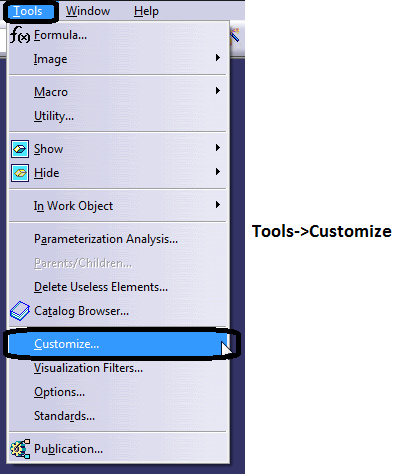
2nd- In Customize-> Commands
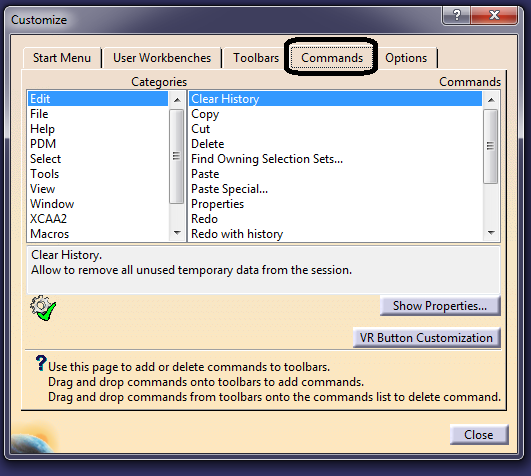
3rd- Select command from Right side and Categories from Left side.
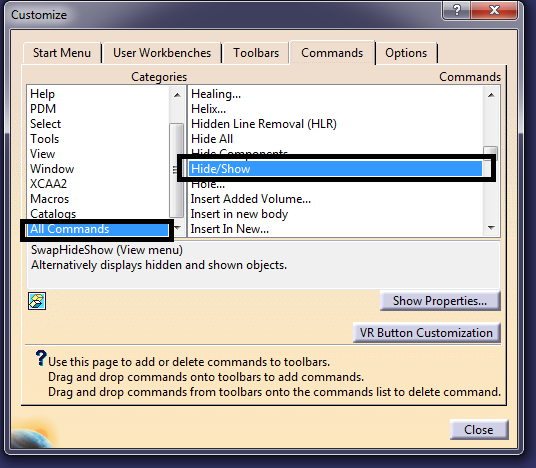
4th- After selection of command, Click on "Show Properties".
5th- Select "Accelerator" And fill Command name/Press Key for Shortcut.
Ex- "Space" Type by manully for space key from keyboard.
You can select "H" or other also as per your need.
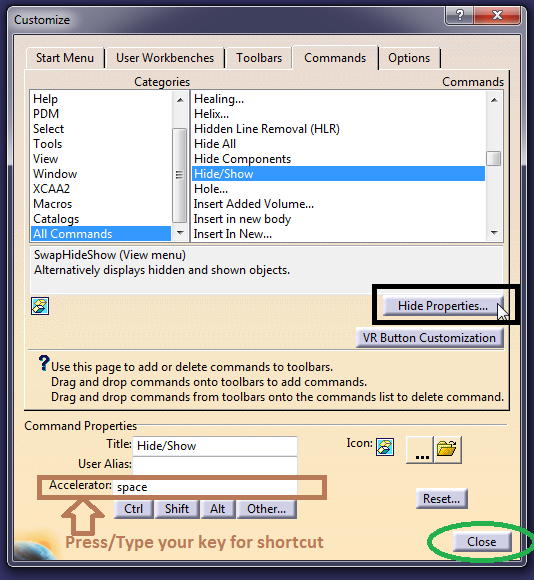
For Reset, Press Reset.
And for save Change, just close .
For Study
No comments:
Post a Comment