In daily life when we use CATIA as professional or student, we have to open file from clients or from others then many time we got a error at time of opening CATIA file is "Wrong Application Level".
This error reports comes because of software version difference means CATIA software can open lower version's file in newer/upgraded version software but can't open newer version's file in lower version software without using Add-in for down-gradable.
Ex:-
If you have file of CATIA V5- R2016 (V5R26) then you can open this file in CATIA V5-R2017 (V5R27) but you can't open it in CATIA V5- R2015 (V5R25)
Question:- we are not able to open it then how we can find the version of any file to get suitable version of software to open and work??
Answer:- For checking version follow some steps then we can check file version without opening it.
Step-1:- We have this file to check its version.
Step 2:- Find "CATIAV5" in opened Notepad File.
And Get required Result. Check in Image-
Some Videos Tutorials:-


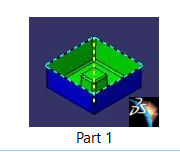


Very useful. Thank you!
ReplyDelete